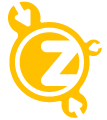IMPORTANT NOTICE
We are very sorry that there haven't been any updates available for quite some time now. The latest version supported is 3D Studio Max 2020 and there will be no future updates.
Our external developer has stopped developing our plugins and we don't have access to the source code. We are working on in-house solutions but we can't give any release dates at the moment.
The situation is very annoying for our customers as well as for us and we are very sorry about that!
If you still decide to purchase our plugin, you can do so and support the development of future software.
Thank you.
description
Have you ever had a client asking you for a huge print? A rendering with dimensions bigger than 32768 pixels? Have you ever tried to set a size like this in the render ouput of Autodesk® 3ds Max®? SliceRender bypasses these limitations and handles the limits of 30000 pixels that JPG and Adobe Photoshop© have!
Our plugin slices your big rendering in small parts and stitches them together afterwards.
The rendered strips/slices/crops/buckets don't break the maximum of 30000 pixels in width or height so you can easily edit them in your favorite image editing software or give them directly to the printing company of your choice.
You can also use SliceRender for panorama walls, video walls, photographic wallpaper,...
You have the fun, we slice your render!
features
- viewdistance-rendersize calculator to calculate how big your renderings need to be for a given viewing distance.
- skip existing images to restart the rendering/stitching after a crash.
- VRay© supported
requirements
- Autodesk 3D Studio Max (Design) 2009, 2010, 2011, 2012 and 2013 (x32/x64) NO FURTHER UPDATES AVAILABLE!
changelog
-
[v1.1.1]
- support for 3D Studio Max 2013
- minor bugfixes
-
[v1.1]
- live slice preview in viewport
- grid/slice color in viewport changeable
- show different slice information in viewport
- render in columns or rows
- setup start and end slice coords
-
[v1.0]
- first SliceRender version
installation
Just use the SliceRender installer. You find SliceRender in the render effects.
licenses
After purchasing the plugin, you will have to activate it on the machine you want to use it on. If you would like to acquire multiple licenses at once, without having to purchase them separately, please contact us via email and we might even be able to offer you a special bulk discount.
Buy now for SGD 18.61* only! (workstation licence, minor version updates included!)
3d-studio-max big break-apart-renderings bucket bypass-maximum crop-camera-view download error-creating-bitmap fragments greater-than-32768 huge licence license limitations limits memory-limit mentalray output-size oversize panorama-wall plakat poster print render scanline slice strip super-size-render video-wall vray