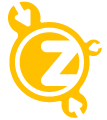Frequently Asked Questions & Known Issues
I've upgraded my PC/workstation. Why does the plugin not work anymore?
Our software/plugins rely on a so called "workstation licence". That means it is bound to the hardware you've activated it on with. Because we know that many of our customers upgrade their workstations from time to time, we allow to reset the activation once a year. To do so you have to get in contact with us by support form. Please ensure that you are logged in. This way the message is connected to your account and we can easily reset your activation. From then on you are able to activate the software on your brand new workstation.
Is there a special upgrade price (discount) from SnowFlow 1.8 to SnowFlowPro?
Unfortunately our upgrade period is over for quite some time. SnowFlowPro is completely rewritten from the ground up and translated into C++ for a huge benefit in terms of speed and stability. That's why we had to cut down the discount period for keeping SnowFlowPro profitable. Sorry for that.
Activation process - how does it work?
The activation process is simple. Download and install the software first. If you run the software/plugin for the first time you will see an activation window/panel instad of the regular parameters. Copy the activation key to your clipboard and go to your user panel. Below "Recent orders" you will find the order which belongs to the software you bought. Click on the link of the corresponding software and paste the activation key into the textarea we provide there. Hit "generate licence" and download the licence file. From the activation window/panel inside the software click on "Select licence file" and pick the file you downloaded before. From now on you can use the software/plugin without limitations.
Can I use network rendering with SnowFlowPro?
SnowFlowPro supports an unlimited number of "rendernodes". It is only necessary to install (not activate!) SnowFlowPro on any computer on the network you wish to use for rendering. With this version you can only read/view a snow surface but not edit it's parameters. It is also possible to convert the snow surface to an Editable Mesh/Poly. You then don't need an additional installation anymore.
I get a MaxScript error when I start SnowFlowPro! Why?
This error is related to the VRay snow material we provide with SnowFlowPro. If you don't have VRay installed on yoour workstation (most of our customers use this renderer) you can simply delete all related files from the directory "[3D Studio Max]/scripts/startup/" which are "VRaySnowFlowMtl.mse" and "VRaySnowFlowMtl.png". This will remove the error,.
Why am I not able to select "Snow Covered Objects" in SnowFlowPro and the SnowFlowPro demo?
You can pick objects you like to be covered with snow by switching from the "Create Tab" to the "Modify Tab" after you have created the snowflake inside a viewport. From there picking objects is possible.
"Sorry, connection could not be established to check for updates"
This error is related to the old MaxScript version of SnowFlow. Since the release of SnowFlowPro there no longer is support for the old version and no guarantee is given that the MaxScript will work with future releases of 3D Studio Max.
What is the difference between SnowFlow and SnowFlowPRO?
Snow Flow is the old MaxScript version, which was the template for SnowFlowPro. SnowFlowPro has been redesigned from the ground up and programmed with the programming language C++. The advantage of this is the fact that "real" plugins, which are programmed in C++, offer much more performance and for example support features like multithreading.
Where do I get the latest version?
All minor updates are free of charge, which means you can always download the latest version from inside the user panel below "Recent Orders" or logged in directly from the corresponding product page.
I'm missing snow accumulation in SnowFlowPro! Why does it not work?
If you stick your geometry inside the ground plane/underlying object (just a tiny bit) your problems should be gone. Please do also keep in mind that you should always use "closed" meshes if possible. Better give your "ground object" a shell modifier (just for calculation purposes) to fight some problems. Another thing which could lead to missing snow accumulation is a high amount of surface relaxing. You should avoid this. Better use the consistency parameter to get the desired results of a shallow/smooth snow edge.
Is there a special MightyTiles upgrade price?
Why are your HDRIs so overbright?
Our HDRIs are meant to be used with a physical camera like the VRayCam from VRay. Just use camera settings like you would use in the real world and everything renders fine!
What is EXIF data?
EXIF stands for "Exchangeable Image File Format". This is data like camera model, image resolution, exposure, focal length,... it can even store GPS information. This Metadata is saved inside a jpeg or tiff image by digital cameras.
What is the linear workflow?
Linear workflow (LWF) is the "new" fashion in computer graphics. It is nearly as old as computer graphic itself and in times of raytracing render engines (Vray, MentalRay, Maxwell,...), whose mathematical operations are made with color values in gamma 1.0 space, it has big advantages to use this workflow. Normally, an image is saved in gamma 2.2 color space for displaying on computer monitors. If you want to use these 2.2 images to calculate/render another image, it has to be gamma corrected (multiplied by 1/2.2 ≈ 0.4545) before rendering, and after rendering it has to be converted again into 2.2 gamma space to be displayed correctly.
Download our tutorial on how to set up a scene for linear workflow. (englisch).
How do I setup a 3d scene for hdr-lighting?
There are different ways to do that. Read on to learn how to do it in 3dStudioMax and VRay.
Take a VRay dome light and put it at 0,0,0 - world center. Put the *_env.hdr into its texture slot. It's a blurred and resized version of the big HDRI which makes renderings faster and much more splotchless! In the VRay render tab you have to put the high resolution HDRI into the "reflection/refraction environment override" slot (V-Ray::Environment). Activate GI („Global Illumination“) and choose your preferred settings. If you like using a backplate image, just match the resolutions (image resolution and render output) and put the image into the background. Use a 3d camera to match the POV (point of view) and the lens settings (you can look at the EXIF data of the backplates). You should use a VRay physical camera and a linear workflow to get best results!
We provide a tutorial on how to set up a scene for hdr lighting here. (englisch).
We also provide a MaxScript which sets up a scene with only a few mouseclicks (3D Studio Max + VRay).
What the heck is "mocap"?
Mocap stands for Motion Capturing (Data), also called Motion Tracking, and is a special kind of animation capturing. This technique is done by tracking motions from a person, wearing a special suit, with multiple cameras. With these data you can animate characters with ease!
Who can use your products?
Our products are for nearly everybody creating or editing images, audio or video on the computer. HDRIs are widely used in car visualisation but can be used to lighten every scene.
What is RTHDRIBL?
RTHDRIBL (what a word!) stands for "Real-time High Dynamic Range Image-Based Lighting" and means lighting up a 3d scene with an HDRI in realtime. It is used in modern games and high-end realtime visualisations by using realtime shaders. It is also used for Glare Generation, Automatic Exposure Adjustments, photo-realistic Depth of Field and Motion Blur, which is possible with HDR maps due to there wide range.
What is tone mapping?
Tone mapping is the process of converting HDRIs into LDRIs. There are different tone mapping methods (so called operators) which provide different results. The two main groups are global and local operators. Global means without comparing the pixels to each other, resulting in a uniform mapped image. Global operators are Miller, Tumblin-Rushmeier, Ward, Ferwada, Drago, Reinhard and Schlick. Local means mapping with respect to neighbour pixels, resulting in a higher level of detail. Local operators are Chiu, Rahman, Dairchild, Pattanaik, Ashikhmin, Yee, Oppenheim, Durand, Choudhury and Reinhard.
What are HDRIs good for?
Using High Dynamic Range Images provides an "easy" way to get photorealistic results within a relatively short amount of time. Some materials like water or chrome do only look nice if your 3d object has something that reflects in it's surface. A photorealistic model itself does not make a render look photorealistic. HDRIs are doing this job very well! There are a lot of tutorials out there and such a tutorial helps you getting things done quite easy if you don't know how to do this already...
What are those "ScenePacks"?
ScenePacks are pieces of nature, pieces of reality. They are able to capture all impressions of a natural scene: light, surfaces, ambient sounds and noises. That is, they include at least one full-spherical HDRI for illumination and corresponding backplates. That may be complemented by textures of objects, ambient sounds and sound effects. The point is this: Take one of our scene packs and apply it to one of your outstanding 3D stills to transform it into an impressing visualisation. Take a look at the picture on the right - this is how we imagine what a ScenePack would look like!
What does HDRI mean?
HDRI stands for "High Dynamic Range Image". The difference to "normal" images (LDRI = Low Dynamic Range Images) - which contain 256 color variations per channel - is that HDR images contain a much higher range of color information. The color values are not stored in integers from 0 to 255, they are stored in float values. Due to this they are also called floating point images. This high color range is used by modern 3d applications (3DStudioMax, Maya, Cinema4D,...) and render engines (Vray, MentalRay,...) to reproduce real world lighting conditions. Because of the fact that a standard monitor can't display these images they have to be converted into LDRIs via tone mapping.
How can I search your product catalogue?
You can either browse through the different categories, or just use the search field on the left of the menu. Type in one or more tags and hit enter or click the loupe icon. You can also pimp your search query by excluding tags: Simply add a "-" directly in front of the tag. Let's say you only want to find products having the tag "sky", but you don't want to see any clouds, so try adding "-clouds" to your query. Another example: "nature -plant -grass" will look for products including nature while not showing any plants or grass - don't wonder if you're not going to get much results with that, though! ;-)
What's special about your HDRIs?
We use as many exposures as possible, resulting in a very wide range of light. The minimum resolution you get is 6000x3000 but mostly 8000x4000 or higher (some older hemispherical HDRIs may have lower resolutions). This resolution is made for highly detailed reflections and allows these HDRIs to be used for high definition renderings and also as background images (not for high resolution prints). We always try to achieve the best image quality possible. In addition to that we support you with a special environment HDRI for nearly splotchless renderings!
How do you create (hemi)spherical HDRIs?
Photos are taken at different exposures with fisheye lens. Hemispherical HDRIs are made by pointing the camera straight up. Spherical HDRIs are made by shooting at intervals of 120°. These images are then stitched with a great piece of software: AutoPanoGiga by Kolor. There are also one-shot HDRI solutions, but they are not affordable for occasional usage (yet).
Do you make these studio HDRIs by recording the HDRI in a studio?
What we actually do is modeling a photo studio in 3D and do a rendering to record the lighting conditions. But it's not precluded that we might offer real studio setups in the future.
What's the difference between spherical and hemispherical HDRIs?
Spherical HDRIs represent the environment in a full 180x360 degrees meaning you can see in every direction. This is required if your 3d object has to reflect the ground or needs to get lit from the ground. Most of the time, especially in architectural visualisations, you have a 3d ground plane and objects blocking the view to or underneath the horizon so there is no need for a spherical HDRI. In those situations a hemispherical HDRI fits your needs. Hemispherical HDRIs cover 180x180 degrees meaning you can see till the horizon - the full sky is visible.
What's the difference between ambience and SFX sounds?
Ambience sounds are sounds like singing birds, cars, people talking - everything needed to put subtile noise into a scene. SFX (special effect) sounds can be crying people, explosions, loud noise - everything to attract someone's attention.
These beeping sounds in the audio previews are ticking me off! What can I do to get rid of it?
Buy the sound! The beeping is only an audio watermark, it is of course NOT part of the sound you will download.
What the heck is .flac?
It's the part that comes after the flic. No, seriously: FLAC is a "Free Lossless Audio Codec" which we use for some of our audio files. It allows for high compression of audio data, however, as "lossless" implies, without reducing sound quality. There are many converters and plug-ins out there, so you should have no problems to use these files with your favoured audio/video application. You can get further information at Wikipedia.
What's the difference between images and textures?
Images are photos from scenes, objects, situations. Textures are photos taken from surfaces and are meant to be projected onto 3d objects to simulate a kind of surface. In this category you can also find seamless textures which are tileable.
What are video transitions?
Video transitions are animated greyscale masks to use with video editing software (Premiere®, AfterEffects®,...). They can be used for all kind of effects: mixing, cropping,...
Why are the backgrounds of the previews so blurry?
They are blurry because they have been rendered with depth of field. The original HDRIs are as sharp as possible.
May I add tags in my native language, even if it is not yet supported by the site?
Yes! You are even encouraged to add as much tags in any language you like! All serious suggestions are appreciated.
Is it possible to suggest multiple tags at the same time?
Yes, just add multiple tags by typing them in separated by spaces. For example "tag1 tag2 tag3" (without quotes). To add a tag consisting of multiple words, you can write the term in quotation marks. However, it will be converted to a string like this: super-long-tag. Thus, you could as well add the tag with hyphens instead of spaces and quotation marks.
I added some tags, but they do not appear on the site!
All proposed tags will be checked by us to prevent spam and nonsense-entries. Please be patient, as soon as your tags are approved, they will show up on the product page. This process may take some time.
What happens after I purchased a product from your website?
When the transaction is done you immediately get the hdri as a download. You can access this download from your profile > "Recent Orders".
What are the minimum requirements to view zwischendrin.com?
Internet Explorer 7 or FireFox 3.0.x, Flash 9 (for sound and video previews), JavaScript, Cookies enabled (for login and shopping cart)... And you should also have a high-bandwidth internet connection for all the preview stuff to load fast.
What payment methods are available on zwischendrin.com?
At the moment we provide PayPal, credit card and prepayment as payment methods. Purchasing a product with PayPal does not need an PayPal account. It is optional. You can do so by clicking "Don't have a PayPal account?" after selecting PayPal as payment method. Prepayments usually takes about three business days until the payment arrives at our bank account. We then have to manually enable your download. We do this as soon as possible!
Why is there no update available for your plugins?
Browse By Category
- View All (40)
- Licensing (3)
- Tutorial (1)
- Glossary (10)
- Site Help (11)