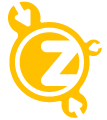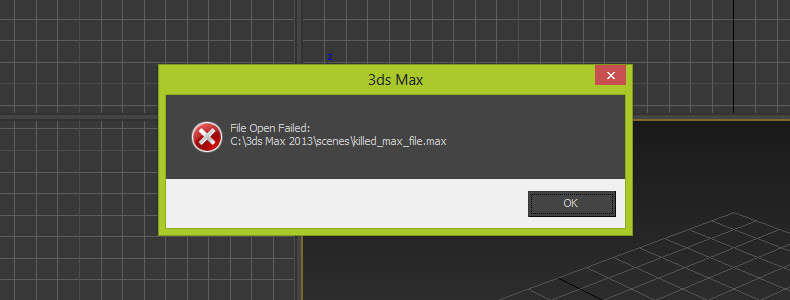
Ce produit est gratuit!
Si vous aimez ce produit gratuit, n'hésitez pas à dire «merci» avec un don de tout montant que vous souhaitez donner:
description
Tired of 3D Studio Max killing your hard work?
This little Maxscript keeps 3D Studio Max from simply overwriting *.max files when doing a regular save of your scene. Normally, 3D Studio Max directly overwrites files and if anything unexpected happens while saving you scene (for example your workstation crashes) your file will be broken. All you can do is load an auto-backup file. specialSaveCheck is running in the background and every time you save your scene it will first rename the file you try to overwrite to "*.max_bak". This way you always keep a backup file, even if a crash occurs. To recover this file, just rename the extension back to "*.max" and load your scene.
Beside this, specialSaveCheck kills one big bad habit: saving recovered auto-backup files into the autoback folder again. Think about a situation like this: you are working on a scene and suddenly 3D Studio Max crashes. The most recent file you have is the one inside the autoback folder. Lucky you! But what if you open this AutoBackup.max file and accidentally continue working with that file? What if you finished work, create a new scene and go on working with that? Yes, it will overwrite your AutoBackup.max with auto-backups from the newly created scene and all your work is gone. specialSaveCheck will care about this. Every time you try to save a file into the autoback folder, specialSaveCheck will give you a warning. Simple but effective!
features
- automated backup of your scene files to prevent direct overwriting
- warning notice if you save into the autoback folder
- open source to learn some MaxScript programming
requirements
- Autodesk 3D Studio Max (Design) 2009, 2010, 2011, 2012, 2013 and 2014 (x32/x64)
changelog
-
[v1.0]
- first specialSaveCheck version
installation
Just unpack "specialSaveCheck.ms" to your scripts/Startup directory. This way the script always starts with 3D Studio Max and prevents the software (and you) from faulty savings.
Ce produit est gratuit!
Si vous aimez ce produit gratuit, n'hésitez pas à dire «merci» avec un don de tout montant que vous souhaitez donner:
autoback automated-backup direct-save direct-saving directly-save file open-source scene specialsavecheck