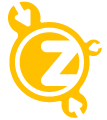常见问题和已知问题
I've upgraded my PC/workstation. Why does the plugin not work anymore?
Our software/plugins rely on a so called "workstation licence". That means it is bound to the hardware you've activated it on with. Because we know that many of our customers upgrade their workstations from time to time, we allow to reset the activation once a year. To do so you have to get in contact with us by support form. Please ensure that you are logged in. This way the message is connected to your account and we can easily reset your activation. From then on you are able to activate the software on your brand new workstation.
Is there a special upgrade price (discount) from SnowFlow 1.8 to SnowFlowPro?
Unfortunately our upgrade period is over for quite some time. SnowFlowPro is completely rewritten from the ground up and translated into C++ for a huge benefit in terms of speed and stability. That's why we had to cut down the discount period for keeping SnowFlowPro profitable. Sorry for that.
Activation process - how does it work?
The activation process is simple. Download and install the software first. If you run the software/plugin for the first time you will see an activation window/panel instad of the regular parameters. Copy the activation key to your clipboard and go to your user panel. Below "Recent orders" you will find the order which belongs to the software you bought. Click on the link of the corresponding software and paste the activation key into the textarea we provide there. Hit "generate licence" and download the licence file. From the activation window/panel inside the software click on "Select licence file" and pick the file you downloaded before. From now on you can use the software/plugin without limitations.
Can I use network rendering with SnowFlowPro?
SnowFlowPro supports an unlimited number of "rendernodes". It is only necessary to install (not activate!) SnowFlowPro on any computer on the network you wish to use for rendering. With this version you can only read/view a snow surface but not edit it's parameters. It is also possible to convert the snow surface to an Editable Mesh/Poly. You then don't need an additional installation anymore.
I get a MaxScript error when I start SnowFlowPro! Why?
This error is related to the VRay snow material we provide with SnowFlowPro. If you don't have VRay installed on yoour workstation (most of our customers use this renderer) you can simply delete all related files from the directory "[3D Studio Max]/scripts/startup/" which are "VRaySnowFlowMtl.mse" and "VRaySnowFlowMtl.png". This will remove the error,.
Why am I not able to select "Snow Covered Objects" in SnowFlowPro and the SnowFlowPro demo?
You can pick objects you like to be covered with snow by switching from the "Create Tab" to the "Modify Tab" after you have created the snowflake inside a viewport. From there picking objects is possible.
"Sorry, connection could not be established to check for updates"
This error is related to the old MaxScript version of SnowFlow. Since the release of SnowFlowPro there no longer is support for the old version and no guarantee is given that the MaxScript will work with future releases of 3D Studio Max.
What is the difference between SnowFlow and SnowFlowPRO?
Snow Flow is the old MaxScript version, which was the template for SnowFlowPro. SnowFlowPro has been redesigned from the ground up and programmed with the programming language C++. The advantage of this is the fact that "real" plugins, which are programmed in C++, offer much more performance and for example support features like multithreading.
Where do I get the latest version?
All minor updates are free of charge, which means you can always download the latest version from inside the user panel below "Recent Orders" or logged in directly from the corresponding product page.
I'm missing snow accumulation in SnowFlowPro! Why does it not work?
If you stick your geometry inside the ground plane/underlying object (just a tiny bit) your problems should be gone. Please do also keep in mind that you should always use "closed" meshes if possible. Better give your "ground object" a shell modifier (just for calculation purposes) to fight some problems. Another thing which could lead to missing snow accumulation is a high amount of surface relaxing. You should avoid this. Better use the consistency parameter to get the desired results of a shallow/smooth snow edge.
Is there a special MightyTiles upgrade price?
为什么 HDRIs看起来都是高亮?
什么事EXIF-数据?
EXIF就是 „Exchangeable Image File Format“的缩写。这个数据中会显示出比如照相机的型号,图片的解析度, 闪光灯的时间, 焦距... 甚至GPS的定位坐标也可以储存为该数据。这些数据可以通过一般的数码相机,直接储存在JPEG- 和 TIFF-图片中。
什么是 „Linear Workflow“?
Linear workflow (LWF: „直线工作流程“) 是电脑图像工作中的一种全新的工作模式。但是实际上这种工作流程在有电脑图像处理的时候就已经有了,特别是在 Raytracing-Render-Engines (Vray, MentalRay, Maxwell,...)时代,
它要运用到色素Gamma-1.0-空间内的数学运算,运用这种方法有很多的好处。 一般情况下,图片是在 Gamma-2.2-色素范围值中进行处理,储存在电脑里的。如果您想要在使用这些 Gamma-2.2-图片的话,并且要进一步处理这个图片,那么就需要改变Gamma值,(把数值乘以 1/2.2 ≈ 0.4545),处理之后图片还可以恢复到Gamma-2.2-空间, 这样就可以正常显示了。
請閱讀我們的教程如何設置場景的線性工作流程準備 (englisch).
要如何准备一个可以运用HRD亮灯系统的场景呢?
用非常多的方法。您可以继续阅读,下边有一些如何运用 3dStudioMax和VRay的文章。
拿一个 VRay dome light („圆顶灯“) 放在0坐标处。然后把文件 *_env.hdr 放在相应的文件夹里。在这里你只需要处理一个被缩小的HRDI图像,这样就可以节省时间,也可以省去一些人工制作背景。
在使用VRay-Render-Tab时只需要把高解析度的HDRI放到 „reflection/refraction environment override“-文件夹中.
然后再激活GI („Global Illumination“: 整体灯效)然后选择适合您的设置。如果您想要以某张照片为背景,您只要比较一下照片的解析度,然后把这张照片设置为背景图片。您可以直接使用3D照相机,这样的话可以使取景值与已有数据相适应。您也可以从 EXIF-数据中选择一个背景图片。
您可以选择一台物理照相机 („VRay physical camera“) 还有一个工作带 („Linear Workflow“) 这样就可以得到更好效果的图片!
在这里我们设计了一个图片教程,讲解如何设置一个亮灯场景。 (英文).
我们也为您提供一个讲义,让您了解如何更好的设计HDRIs 的场景。 (3D Studio Max + VRay).
什么是 „mocap“?
Mocap就是 „Motion Capturing (Data)“ (动态取景)的缩写,就是一个动态中取景的过程。 就是一个人,穿上带有感应器的衣服,然后布置出不同的透视背景,然后在房间里运动。运用这个技术可以使3D形象很容易的变成动画!
什么人可以用到这些产品?
什么是RTHDRIBL?
RTHDRIBL (并不是一个单词!) 而是指 „在高动态图像基础上的实时亮光“ 就是说, 可以通过HDRI,使某一个3D场景能够在最真实的时间点亮光。在很多电脑游戏,还有虚拟现实游戏中都非常多的运用到这个技术。 这种技术还可以用在研究光的反射,自动闪光灯, 景深还有颤抖模糊中。
什么是 „色素转换“?
色是转换是整体转化,和局部转化。 整体转化就是说,不需要一个一个像素转换,而是直接转化整体图像。这种转化方法的设计者是 Miller, Tumblin-Rushmeier, Ward, Ferwada, Drago, Reinhard und Schlick. 局部转化就是比对每一个色素,这种方法就更加精密。局部转化的设计者为 Chiu, Rahman, Dairchild, Pattanaik, Ashikhmin, Yee, Oppenheim, Durand, Choudhury und Reinhard.
在什么情况下需要高动态清晰图像?
高动态清晰图像的作用,主要是通过拍照,就能给人一种逼真的现实感,能够更好的虚拟现实。 有一些材质,比如水和一些金属材质,只有通过3D效果,才能很好的体现这些物质的表面层次。现在还不具备直接用照片来体现现实的水平。但是这种动态高清晰影像起到了很大的帮助总用。 在网络上也有非常多的关于这个方面知识的介绍,如果您有兴趣了解更多,您也可以先做一些了解。
什么是 „场景组合套装“?
场景组合就是自然的剪接,现实的剪接。你可以从对任何一个自然场景的感受开始: 灯光,表面,周围环境,其他的噪音。也就是说,他至少包含了一个高清晰的图片以及与之相呼应的背景。也可以通过剖析图,声音效果来得到更好的感官上的完善。更进一步的了解就是: 您可以选择一款我们的场景组合套装,再结合上您的3D静态的图片,就可以设计出一套非常真实的场景。您可以看看右边这幅图 - 您就可以了解到,我们的场景组合在现实生活中的用途和作用!
什么叫做HDRI?
HDRI就是„High Dynamic Range Image“的缩写,也就是说非常清晰的有动态感的图片。和一般的图片(LDRI = 低动态图片)相比较,一般的图像每一个渠道只有256个色素,而HDR图片具有更多的色素,可以更清晰的现实图片的内容。 色彩元素不是按照从0到255整数储存的,而是按照可以精确到小数位储存。因此我们也称这些图像为 „高画质图像“。 这种高像素也被运用在3D制图上(3D影像, Maya, 4D影像,...) , 目的就是为了能够更好的体现现实社会中灯光等视觉效果。 由于一般的显示屏,没有办法完全有效果的现实这种高清图像,可能还需要通过一些制图软件,使图像能够更好的显示。
我怎么样才能找到自己需要的产品呢?
您可以通过进入不同的产品分类寻找产品,也可以利用搜索的功能。您可以输入一些关键词,然后点查找键就可以了。您也可以通过筛查的方法来精确查找:请您在您的关键词前边加上一个减号及具体的说明。我们举例来看,如果您想要找一副关于 „天空“ 的作品, 但是您却不想要有云的照片 - 那么您就在您的关键词上加上 „-云“ 。再举一个例子: „自然 -植物 -草“ 就是要找一个关于大自然的产品,但是不要有植物或者是草。 - 但是如果根据您的需求并没有很多相应的产品的时候,您就不需要使用这个精确查找的功能了;-)
你们的HDRIs有什么与众不同的特点?
我们会保证高曝光时间值,也就是尽可能的运用到周围的光源。我们提供的最小的解析度是 6000x3000 Pixel, 大部分的都是 8000x4000 Pixel甚至更高的解析度。这样的解析度可以用在任何的转换中,可以用在背景图片中,还有图片转换中。 我们都提供高质量的图片。我们提供高清晰的,非人工加工的背景图片!
球型的HDRIs是如何制作的?
是使用鱼眼镜,通过不同的曝光时间拍摄出来的。如果要拍摄这种球型效果的HDRIs,那么在上端还要放置一个照相机,整体球型的图片要分120个角度拍摄。然后利用软件,就可以把这些图片合成起来了。 AutoPanoGiga 的 Kolor.
那些摄影棚HDRIs,是真的在摄影棚拍摄的吗?
球型和半球型HDRIs的区别是什么?
球型的HDRIs给出了一个180x360 度的效果, 也就是说, 从所有角度都可以看到。这种图片用在处理3D效果时,如果背景的或者地面的灯光反射效果都要估计到的情况下。 一般情况下,在建筑学里边,想要体现一种立体的效果,但是不需要考虑到地平面的效果的时候,就没有必要用到全球型的HDRI了。 在这种情况下,半球型的HDRIs就可以满足需求了。这种效果就是一水平面为基础的一个 180x180 度的效果, - 但是整个天空的效果还是可以看到的。
环境噪音和SFX声音的区别是什么?
环境噪音一般就是说,鸟的叫声,汽车的马达声音,嘈杂的声音,- 就是所有的用来描述某一个场景所需的声音。 SFX (就是特效的意思)是不同的声音,比如爆炸的声音,非常响的噪音 - 就是用来吸引人注意的声音。
很多音效片段开始前的哔哔声,真的就是一种噪音! 怎么样才能去除这些声音呢?
什么是.flac的文件形式?
FLAC就是 „Free Lossless Audio Codec“的缩写, 是用在我们的声效片段中的。这样就可以在压缩声效文件的时候,不会影响到声音的效果。(„lossles“ 就是 „无损耗“的意思). 在网上有非常多的这方面的转换工具,而且您可以把这些文件用在您喜欢的声频或者视频文件上,不会有任何问题。更多的相关信息你可以看下边这个例子 Wikipedia.
请问分类目录中的„图片“ 和 „质地图片“?
图片主要就是某些场景,物体或者状态的照片。质地图片就是一些东西的表面的照片,可以用在3D项目中,可以非常清楚的看到物体表面的结构。在这个分类中,还有 „seamless textures“, 就是完全无缝隙的质感图片。
什么是视频转变?
为什么参考图片中的背景非常不清楚呢?
我可以输入我自己母语的标签吗,虽然在页面上没有这种语言?
那可以同时输入多个标签吗?
我已经输入了标签,可是在页面上没有现实!
如果我在这个网页上购买了产品,会发生什么呢?
如果我想要用.com,那么需要什么系统要求呢?
您需要有Internet Explorer 7 或者 FireFox 3.0.x, Flash 9 (为了能看音频和视频文件), 有效地JavaScript, 有效地Cookies (用在登录和购物时)... 而且还要有宽带网络,这样就可以很快的下载示例图片。
What payment methods are available on zwischendrin.com?
At the moment we provide PayPal, credit card and prepayment as payment methods. Purchasing a product with PayPal does not need an PayPal account. It is optional. You can do so by clicking "Don't have a PayPal account?" after selecting PayPal as payment method. Prepayments usually takes about three business days until the payment arrives at our bank account. We then have to manually enable your download. We do this as soon as possible!